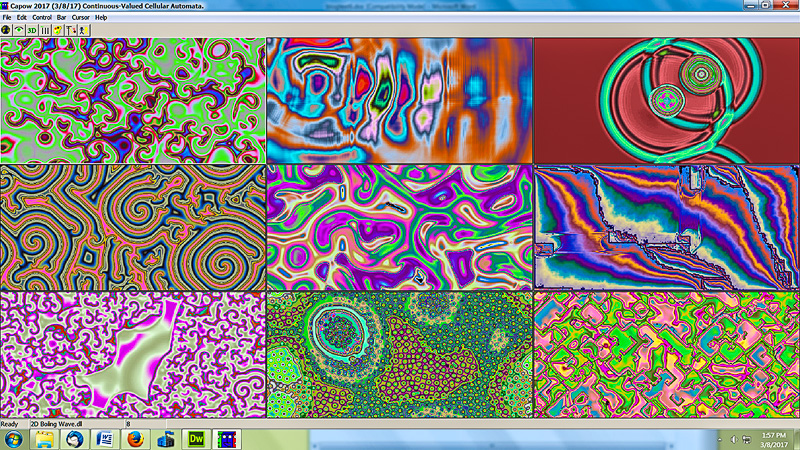Introduction Download Images
Introduction Download Images
| Download |
Capow 2017, March 8, 2017
![]() Download the Capow 2017 package from the GitHub filesharing site. The compressed Zip is 15 Meg, which includes:
Download the Capow 2017 package from the GitHub filesharing site. The compressed Zip is 15 Meg, which includes:
(a) Windows executable file for Capow 2017. (Known to run on all versions of Windows through version 10.)
(b) Loadable parameter files and rule files
(c) Complete C++ source code for the executables and for the additional rule files. (Builds were done with Microsoft Visual C++ 15.0).
=====INSTALLATION ====
1) Download Capow-8.0.zip from GitHub. Choose the Save File option and save the file to your desktop or your Download directory---somewhere where it's easy to find.
2) Right-click on the downloaded ZIP file, and ask Windows to extract the contents for you. You can name the new directory Capow or Capow-8.0. At this point Capow 2007.EXE is fully installed, and you can run it by clicking it. When Capow is running you can use File | Open to load files from C:\Capow\Files to Open. To get off to a good start, load the file named "2D Grid - Gnarly Computation (pattern).CAS" Try left clicking and right clicking the windows. Open the World dialog and see what it does...
3) Check out the online help file for more suggestions. You can also look at Capow's GitHub page to get further parameter files.