This post responds to a friendly comment made the other day by a regular reader called Womansvoice, suggesting I make my photos available as prints. Alex and Neatmouse, among others, have suggested this in the past as well.
For illos today, I’ll just use a few golden oldies.

I tried marketing prints of my photos a year or two ago, but then I dropped it. But now I’m giving it another shot, this time with a little more organization and push. What I’m doing is to amass a Photos gallery of my favorites at the online art site Imagekind. My Imagekind page is rudy.imagekind.com, and you can see the Photos and Paintings print galleries there.
For now I have the markup set very low on the photos—call it a Grand Opening Sale. That mushrooms picture that Womansvoice liked, for instance, is available in a 16″ by 19″ print for about $15.

While I’m at it, I’m also posting the majority of these same favorite photos (most of them seen on this blog in a 600 pixel resolution) into a photostream on Flickr. The link for my Flickr photostream is www.flickr.com/rudytheelder.
I like using the Slide Show view to look at Flickr photostreams, as the images are bigger.

I realize, of course, that one can (a) do a screen capture of a large-seeming Flickr slide show image, then (b) create a file in, say, Photoshop, and paste the screen capture into the new file, and then (c) print the file on one’s home color printer.
And who am I to say no to that! Go ahead and brighten up your office or refrigerator for free!

I would, however, point out that, ahem, if you want a really nice print, the pixel count of the Imagekind-printed image is generally going to be five to twenty times that of the photostream slide show screen captures. And of course Imagekind is going to be using a better printer and paper combination than most of us have at home.
Womansvoice and the others have also suggested I make a coffee-table book of my photos. Eventually I might do this, probably self-publishing it via Lulu. One slight snag is that the most on-line photo-book-making programs will brutally crop all photos to fit certain arbitrary standard aspect rations, such as the sacred (to some) 4 by 3 rectangle.

The only way I presently know for designing a photobook with no robo-crops is to make the book myself in Microsoft Word…and then to save the file off as a high-resolution Acrobat PDF file which I upload to the electronic publisher.
Some of you will remember that I used this technique to make a book of my paintings, Better Worlds, which currently sells for $32 via Lulu —and you can also find it listed for the same price on Amazon. From time to time I add more images and rebuild the book at a longer length, and the price goes up a bit.

Really, it’s more like you self-publish an art or a photo book for yourself—and as a gift for friends, or possibly as a promo tool to give gallery owners when you want to get a show. I guess I don’t currently feel a pressing need for the photo book. As it stands, I haven’t sold more than a couple dozen copies of Better Worlds to people other than myself.
One final remark: it is possible to buy my original paintings no matter where you live—last year I sold one to a person in Virginia, and another to someone in Germany. I pack ‘em up and give ‘em to Fed Ex. More info about buying original paintings is on my personal paintings site.


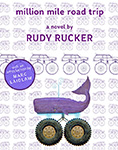
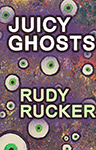





January 7th, 2010 at 6:05 pm
Hi Rudy,
Have you ever considered selling your prints, and cards with your prints on them, via Etsy (etsy.com)? I think that they would sell really well over there.
Happy New Year,
Ellen
January 8th, 2010 at 12:36 am
Hey Rudy.. I was just surfing around and found your blog. I must say it’s really nice and interesting. I liked the pictures you have posted. Really cool snaps.
January 8th, 2010 at 2:19 am
check out blurb for photo books.
hope all is well!
January 8th, 2010 at 5:55 pm
Thanks, lil’e.
I spent a half hour this morning looking at Blurb’s book-design ware, Book Smart. They don’t seem to make it all that easy to use non-standard shapes for the image-containing blocks—something I want because I tend to crop most of my images away from standard aspect in Photoshop.
So if I’m gonna be tweaking on a book’s layout a lot, I still think it’s easier for me to do it in Microsoft Word or maybe in Adobe InDesign. These are heavy-duty apps and in either one you can save off a PDF for printing.
This said, I’d be happy if I could find a non-brainer self-publishing app that is smart enough to automatically respect my choices of image aspect…
How do you do it? I’ve seen some of your photo books and I think you have non-standard aspect ratios in there, don’t you?
Later…Okay, I thought of an automated fix. I write an Adobe Photoshop script that resizes the CANVAS of an image to be in a standard photobook aspect…adding white around the edges of the image as necessary. And then I batch-run this on all my intended photobook images, and let some braindead photobook maker flow them into the book. Presumably the whitespaces are preserved and my photos don’t get cropped.
Of course now I have to learn how to write a Photoshop script? (Classic programmer thing of spending days of hacking to save an hour of drudgery.) Actually I found a Java script that I was able to edit pretty easily to do the canvas resize … it was a “Photo Border Script” at http://www.oblius.com I’m not sure though if I want to bother with this.
January 9th, 2010 at 11:55 am
Hey, Rudy! Happy New Year! Love your pics and paintings and still sing/hum/chant the Clarion West mantra from time to time.
Thanks for everything in 2009, and have an awesome 2010.
Beth
CW 09
January 9th, 2010 at 6:32 pm
In Blurb, you can drop a photo of any aspect ratio into a photo container. If the container is larger than the photo, then the empty space comes out white (no stretching is done). No need to hack about with scripts. And you can also edit the page layouts for complete flexibility. HTH.
January 10th, 2010 at 4:19 pm
Thanks, Beth. I hope your writing’s going well. In true transreal fashion, I ended up using our chant as a magic spell in my novel-in-progress, JIM AND THE FLIMS. Here’s the current draft of the relevant passage
=========
I sat up and dragged the wood-lined golden lid of Amenhote’s sarcophagus over us. In the intimate darkness, Weena began crooning a petition. I shut my eyes and let her words filter in.
She sang it over and over—at some point I began singing along, first mumbling the words, then chanting them quite loud. Our two voices overlaid each other, making dissonant beats.
A slight amount of light leaked in through the crack where the lid rested on the casket. Mostly the light was yellow, but as we chanted, I began seeing the hue change, slowly sliding down into red and up into blue, over and over, in synch with our chant. I was beginning to see tiny bright dots—perhaps these were the electrons in the atoms of the air.
Weena and I sang on, bathed in the sea of electrons. Weena’s voice was very beautiful—sweet and thin and filigreed. I don’t know how much time passed, but at some point I felt fully rested. I stopped chanting and sat up. By rights, I should have bumped against the lid and knocked it to the floor. But I didn’t. I passed right through it.
I was sticking up from Amenhotep’s casket, half out of my flesh body. How very strange. I swung my legs to one side, right through the casket walls, and now I was standing on the floor.
January 17th, 2010 at 1:48 pm
Yeah, a POD-book of your photos would be a real treat….